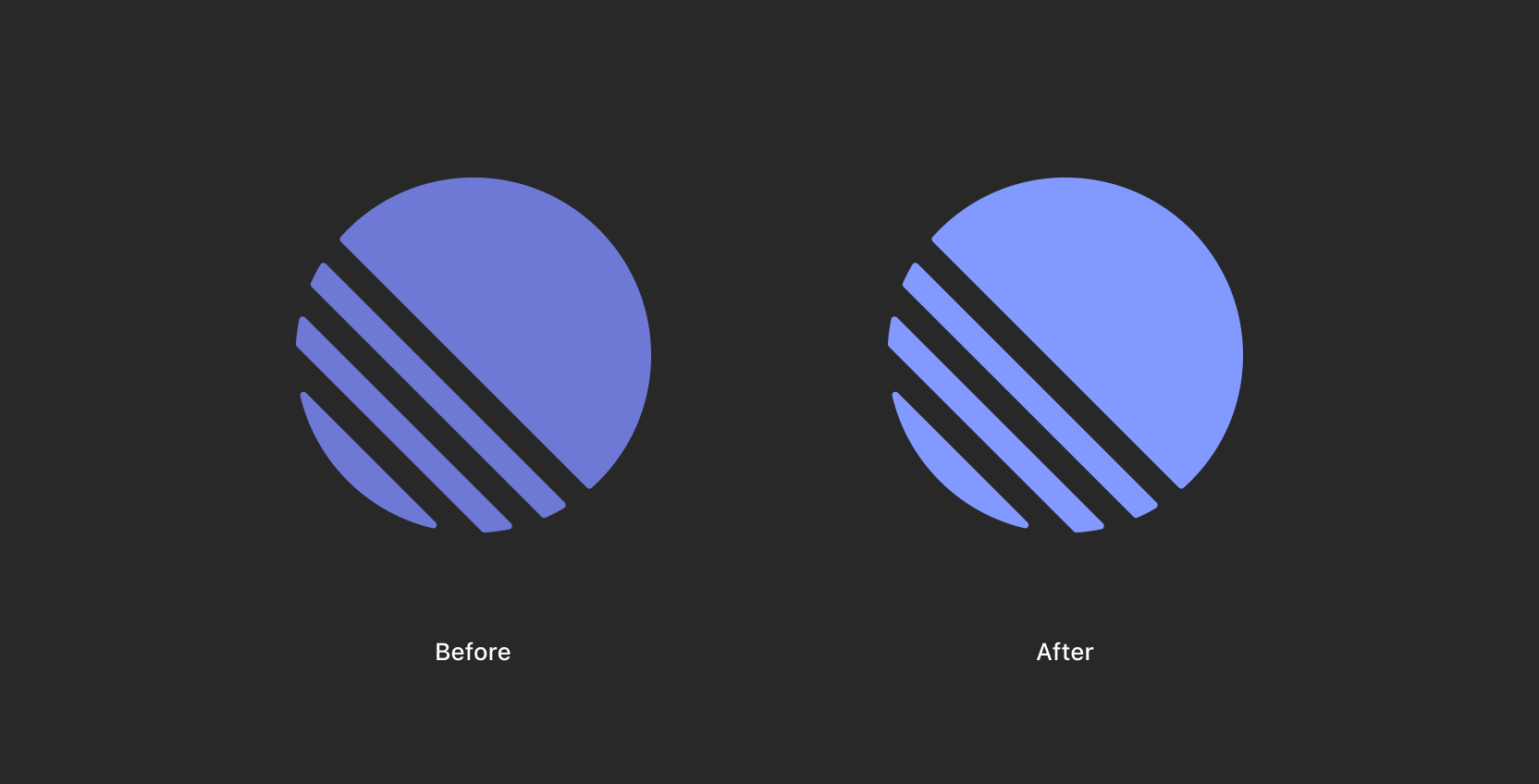This happens as recently as Safari 16.4. It's because your favicon fails to meet contrast requirements.
I don't know what the requirements are, or how Safari calculates them, and I can’t find any official information online (beyond some discussion deciding that Safari should stop automatically adjusting colors for improved contrast in places like ::placeholder and ::selection). It’s definitely related to color contrast, though I didn’t see any consistent behavior by matching or exceeding AA/4.5:1 or AAA/7:1 requirements of the foreground color against both #000 and #282828 (Safari's default tabbar background in dark mode).
Solving
You can fix it by changing the primary color of your favicon to be “brighter”. Decreasing white space or adding a border to the icon may also help.
Validating
Safari has an agressive favicon cache that is not easy to clear. Here's how to forcefully refresh your website's favicon in Safari:
- Click the menu item "Clear Caches" under the Develop menu
- If you don't see the Develop menu, enable it in Safari Preferences › Advanced
- Quit Safari
- Delete everything in
~/Library/Safari/Favicon Cache- Terminal users can run
rm -rf ~/Library/Safari/Favicon\ Cache
- Terminal users can run
- Restart Safari
- Visit your site
Related
I changed Linear's favicon from #6E79D6 to #8299FF and it fixed the issue, showing the same favicon in both light and dark mode. Good luck with yours!