After trying many apps, my favorite macOS color picker remains the built in utility. It's only shown while editing in specific applications though, so here's how you can turn it into a dedicated app.
- Open Script Editor and create a new document
- Enter
choose color
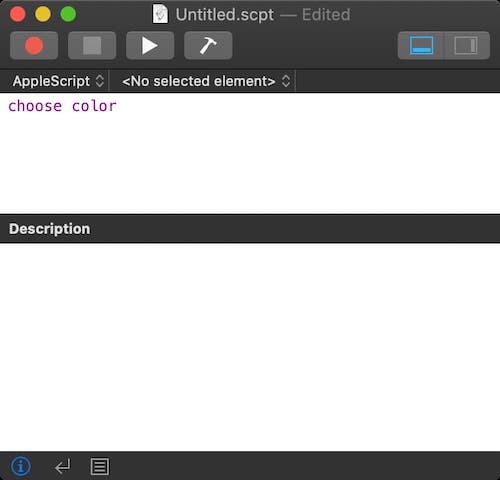
- Save as an Application in your Applications folder
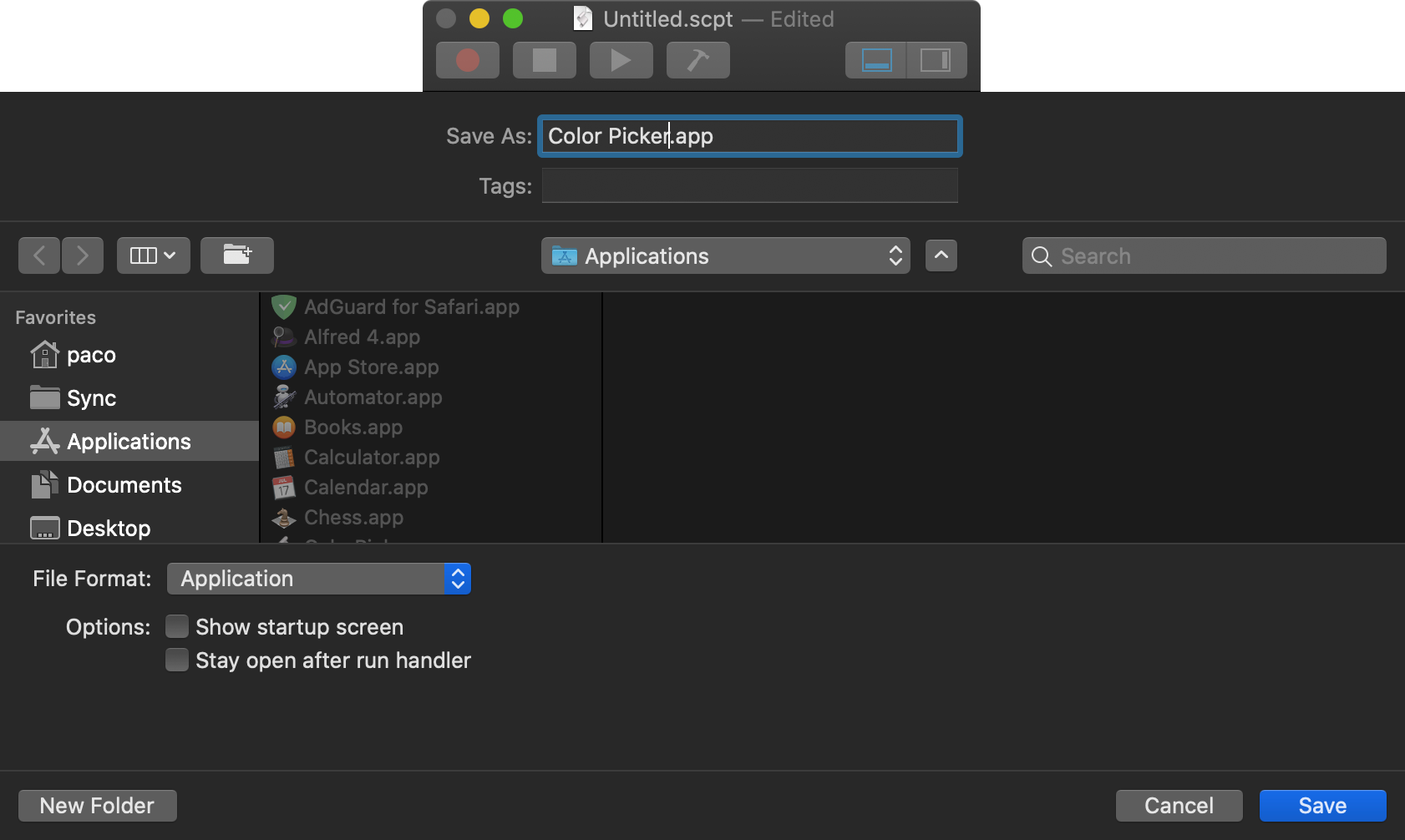
- Launch your new Color Picker application. I use the second tab with RGB Sliders to easily copy the hex code.
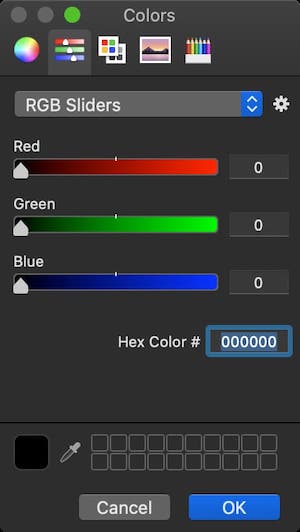
Pressing escape closes the app. That's it. No installation necessary, the colors are always accurate, and you can even save a few favorites to the grid at the bottom.